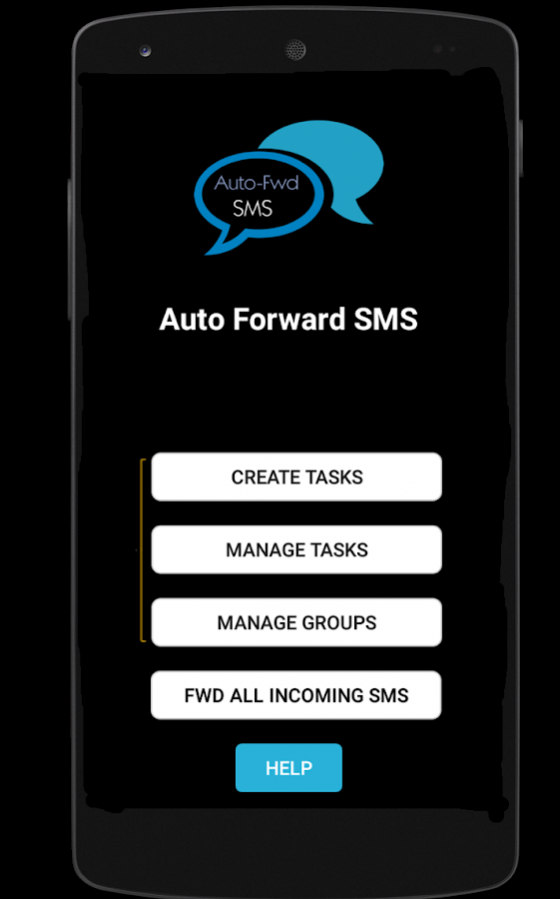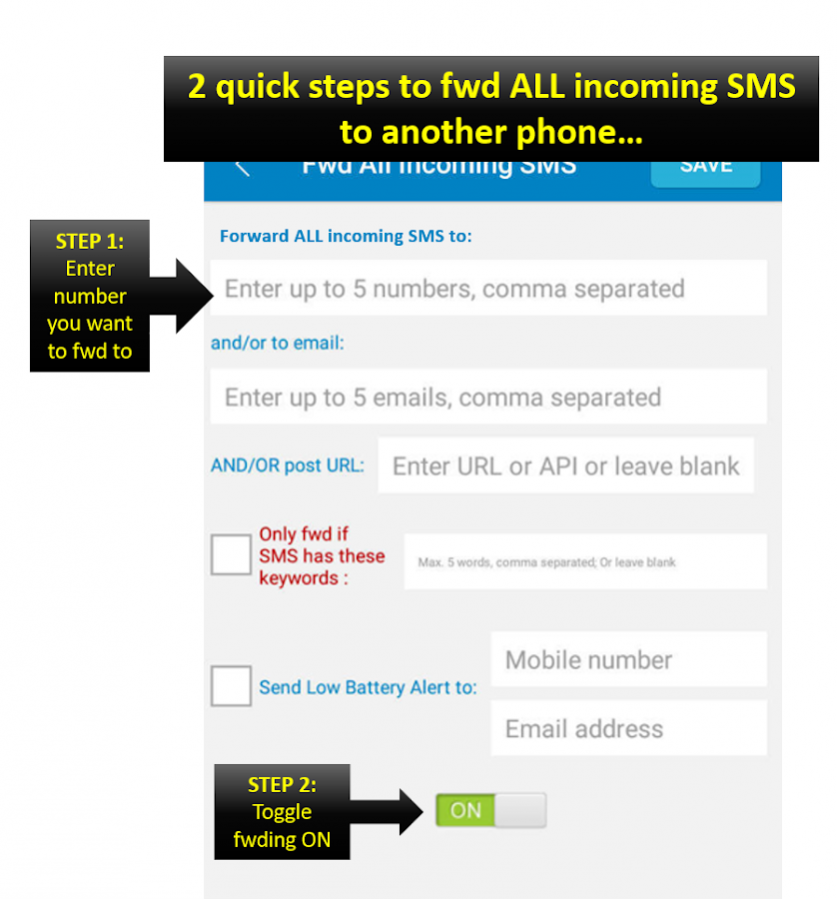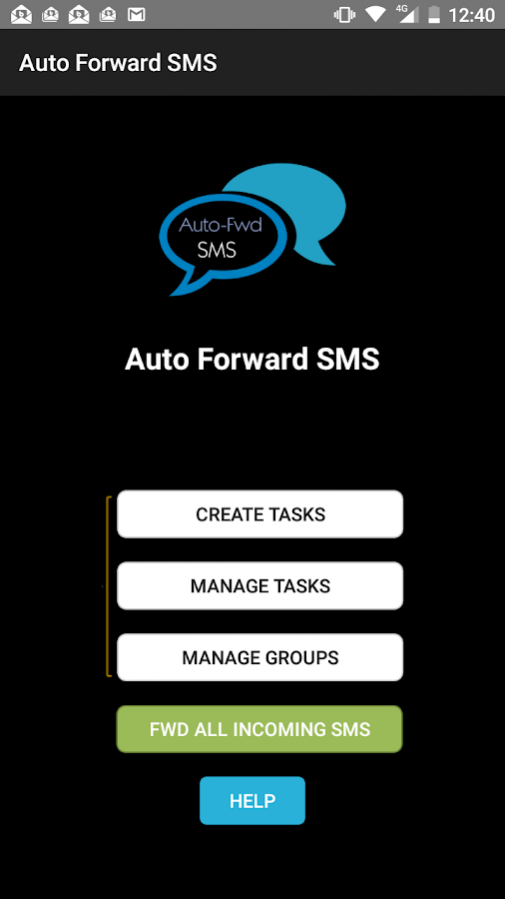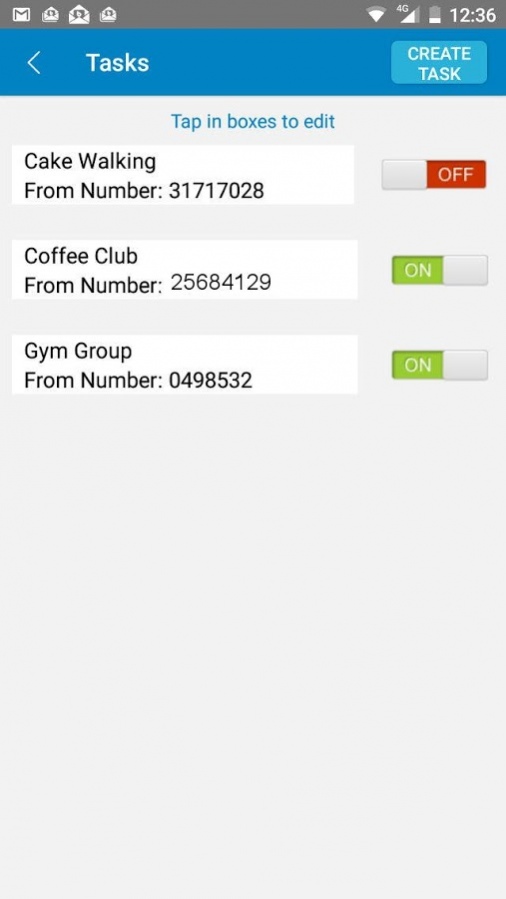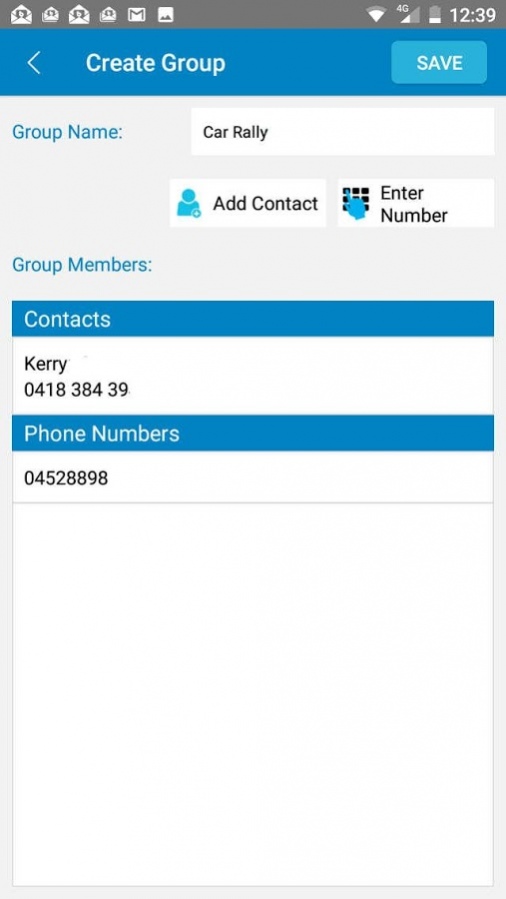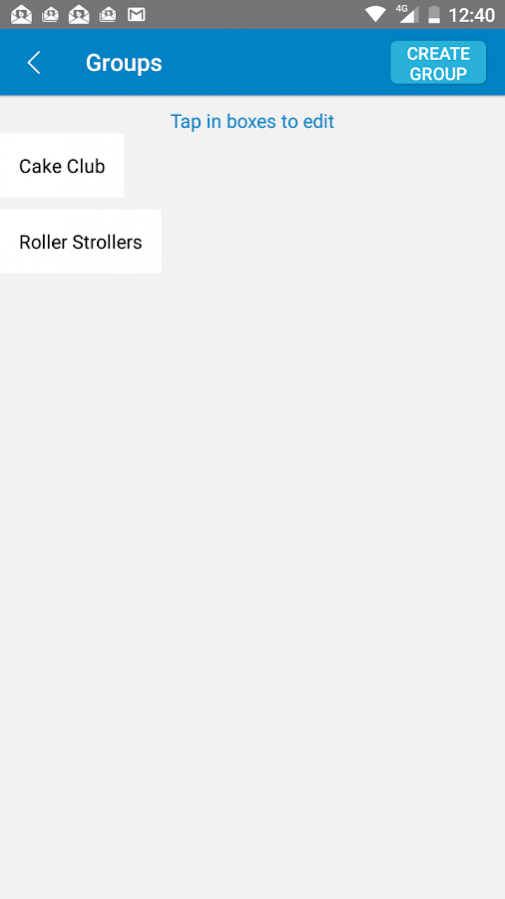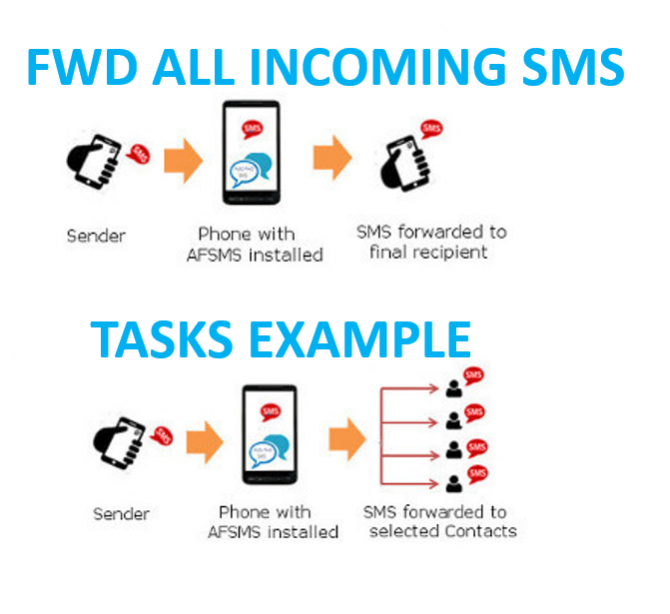Auto Forward SMS to another number & email 4.96
Paid Version
Publisher Description
Have ALL INCOMING SMS to your phone automatically forwarded to another number &/or email address.
Or CREATE TASKS to forward incoming SMS from SPECIFIC NUMBERS or WORDS (SenderID) to your selected Contacts.
----
Quick Tips:
Fwding to another country? You'll need + and the country code.
Fwding WITHIN your country? Should NOT need +
Get SMS from a name? Use Create Tasks.
-----
Key features:
★ Uses your phone's SMS to fwd, not internet or wifi
★ Forward ALL Incoming SMS to another mobile phone number (example: from old phone to your new phone).
★ Forward ALL Incoming SMS to your email address.
★ Option: Low Battery Alert at 15%.
★ Option: KEYWORD filtering:
Example 1 (strict): choc orange cake
Will only fwd if SMS body has ALL those words in that order.
Example 2: choc,orange,cake
Will fwd if SMS has ANY of these words.
***Note KEYWORD filter works on BODY TEXT of SMS only, not SENDER NAME (SenderID).
To fwd SMS from a NAME or WORD SenderID, use CREATE TASKS & enter the SenderID as From Incoming Number or Word.
Example SenderIDs: MD-BANK or MYBANK or Uber or ANZ-BANK etc.
See screenshot for example.
★ Forward ALL incoming SMS to an API or URL (great for auto-upload of SMS to website or monitor)
★ ON/OFF toggle in both FWD ALL & MANAGE TASKS. No need to uninstall app if you want to pause.
★ Original sender's number is appended to forwarded SMS on FWD All INCOMING SMS function (not in TASKS)
AFSMS is not a chat app but you can reply to ORIGINAL SMS from Phone 2.. BUT WITH CAUTION...
App appends ORIGINAL sender's number to the fwded SMS from Phone 1, which displays as a link.
To reply to ORIGINAL SENDER, open the message on Phone 2 and in message, tap & hold the underlined number to open options screen. If contact is in Phone 2, then it should show you the name too.
**IMPORTANT: your reply will NOT appear to come from Phone 1 (where app is). So if you want to keep Phone 2 number secret, do not reply this way.
******************************
VERY IMPORTANT: DO NOT REPLY TO PHONE 1 (app) FROM PHONE 2 as you will play phone ping pong!
******************************
APP CANNOT:
※ Cannot fwd Images or MMS but you will receive an alert if your app phone gets an MMS.
※ Cannot fwd calls
※ Cannot fwd What's App or FB messenger, Telegram or any non-sms messages
※ Can NOT spy on another phone NOR retrieve messages from another phone.
NOTES
★ View all received & forwarded SMS in your phone's DEFAULT Messaging where you normally view/send SMS from
★ Install Auto Forward SMS on the Android phone you need to forward SMS FROM
★ Receiving phones don't need AFSMS installed. They can be any phone (eg iPhone)
★ Developed by SMS Response Australia. Reputable company in business for 16+ years
Fwd To Email: the app contacts our API which 'translates' the SMS into email. The fwded email is FROM admin@autoforwardsms.com. We do not collect data from your SMS. It is only an electronic handshake. View our Privacy Policy or contact us for info.
----------------------------------------------------
TROUBLESHOOTING:
https://autoforwardsms.com/FAQ-autoforwardsms.html
SUPPORT: Please contact us before you uninstall, as we can usually fix problems. We offer you free support.
Email us and send a screenshot to: support@autoforwardsms.com
Feature requests or suggestions are always welcome :)
----------------------------------------------------
WARNING: We're confident the app does what it says (and we test it often). But there is no 100% guarantee that your Contacts will get a fwded SMS from your phone via this app. Delivery relies on factors beyond our control, such as your telco's reliability, a phone being on and in a good reception area, your recipients' phones switched off /out of range, plus any software errors which may cause the app not to work. NEVER use the app as the only or "first response" in any critical situation. Buying the app means you acknowledge and agree with this statement. Terms are on our website.
About Auto Forward SMS to another number & email
Auto Forward SMS to another number & email is a paid app for Android published in the PIMS & Calendars list of apps, part of Business.
The company that develops Auto Forward SMS to another number & email is SMS Response (Aus) Pty Ltd. The latest version released by its developer is 4.96.
To install Auto Forward SMS to another number & email on your Android device, just click the green Continue To App button above to start the installation process. The app is listed on our website since 2018-03-01 and was downloaded 14 times. We have already checked if the download link is safe, however for your own protection we recommend that you scan the downloaded app with your antivirus. Your antivirus may detect the Auto Forward SMS to another number & email as malware as malware if the download link to com.kerryn.autoforwardsms is broken.
How to install Auto Forward SMS to another number & email on your Android device:
- Click on the Continue To App button on our website. This will redirect you to Google Play.
- Once the Auto Forward SMS to another number & email is shown in the Google Play listing of your Android device, you can start its download and installation. Tap on the Install button located below the search bar and to the right of the app icon.
- A pop-up window with the permissions required by Auto Forward SMS to another number & email will be shown. Click on Accept to continue the process.
- Auto Forward SMS to another number & email will be downloaded onto your device, displaying a progress. Once the download completes, the installation will start and you'll get a notification after the installation is finished.